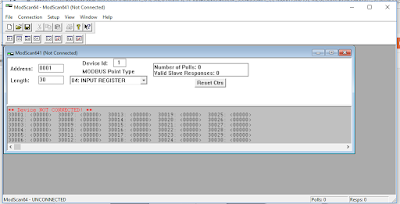Overview of the Energy Meter:
RISH EM series measures important electrical parameters in 3 phase and single phase Network & replaces the multiple analog panel meters. It measures electrical parameters like Active / Reactive / Apparent energy , power as per models. It has inbuilt RS485 port available to transfer the data in realtime. The instrument has optional output as one pulse output for energy measurement.
Its Application:
Energy billing
Electrical load monitoring
Sub-metering
Genset, Test Benches and Laboratories
|
EM1340 Manuals- Click here
Configuration of the Energy Meter for enabling RS485 :
- Set Slave Address(Between 1-247)
- Set Baudrate(9600-115200)
- Set Parity Bit(odd : odd parity with one stop bit , no 1 : no parity with one stop bit , no 2 : no parity with two stop bit, E : even parity with one stop bit)
- For Configuring CT: Set-AP=100(Primary value), Set-AS=5(Secondary Value)[ If CT value= 100/5A]
Connecting the RS485 to USB Converter:
Connect - A(meter_side) ---------A(converter_side)
B(meter_side) ---------B(converter_side)
Getting data's on the PC Side:
Modscan Software:
Plug the USB converter into your PC and get the COM PORT no device manager section and than do the necessary configuration settings .
Enter the Slave Address of the meter in the Device ID and Select the Input Register from the drop down.
Here in the respective register address, you will be able to see the real time values.
Note: Select the device length maximum upto 30, else you will encounter an error.
Getting data's on the Raspberry Pi :
- Plug the USB to RS485 Converter into the USB port of the Raspberry Pi
- Open Terminal and type the command- ls/dev. It will show that the converter is connected to ttyUSB0.
- In the terminal, type - sudo pip install minimalmodbus (We will be using minimal modbus library)
- Open Python IDLE and run the following program
Python Code:
import minimalmodbus
import time
while True:
try:
powermeter1 = minimalmodbus.Instrument('/dev/ttyUSB0', 1)
# serial port name, slave address (in decimal)
powermeter1.serial.baudrate = 19200
powermeter1.serial.bytesize = 8
# use only one of the 3 lines below to set the parity, and remark the other two lines
powermeter1.serial.parity = minimalmodbus.serial.PARITY_NONE
powermeter1.serial.stopbits = 1
powermeter1.serial.timeout = 1 # seconds
powermeter1.address
M1_volts1_address=0x00
M1_volts2_address=0x02
M1_volts3_address=0x04
M1_frequency_address=0x46
M1_volts1= powermeter1.read_float(M1_volts1_address, 4)
print("Line 1 Voltage(R) ")+ str(M1_volts1)
M1_volts2= powermeter1.read_float(M1_volts2_address, 4)
print("Line 2 Voltage(Y) ")+ str(M1_volts2)
M1_volts3= powermeter1.read_float(M1_volts3_address, 4)
print("Line 3 Voltage(B) ")+ str(M1_volts3)
M1_frequency= powermeter1.read_float(M1_frequency_address, 4)
print("Frequency ")+ str(M1_frequency)
except:
print("Disconnected")
Watch The Video-